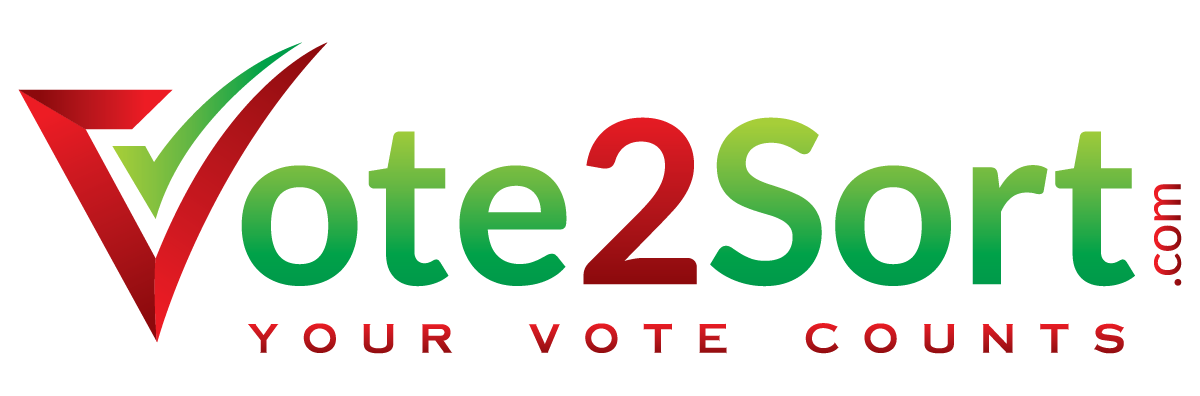List / Contests
vote2sort only allows voting and commenting on individual list items. This will provide more granular data for more accurate feedback.
When an up or down vote can be cast, the system will calculate a score based on our formula in conjunction with the number of
up and down votes for that item. * The items in the list will be automatically sorted and re-sorted based on the calculated score.
For elections, these lists items appear as candidates for a particular contest. * You can vote on one or multiple candidates.
* - depending on individual list settings
List Features
In an effort to provide as much flexibility to you as possble, vote2sort provides additional list configuraiton options to customize you and your audience's experience.
-
* Start Date
If this value is set, it will represent the date that any published list will be made available to the public on our platform.
Until this date is reached, the list will not be accessible or searchable in our system.
-
* End Date
if this value is set, it will represent the date at which the list will be considered closed.
A closed list will not allow anyone to vote or comment on its items.
It will still be available for anyone to search for and navigate to.
-
* Vote Hint Text
If this value if present, the supplied text will show up next to each list item’s vote arrows.
This value will provide the visitors with a hint as to what and up or down vote would mean in the context of this list.
-
* Display Realtime Vote Counts
The default will be on, but if a list owner toggles this feature off, the associated real-time vote counts will not be displayed until the list end date (if applicable) is reached. The background calculations and automatic item re-ordering will still work as currently designed
-
* What Vote Types Are Allowed
This will determine which (if any) arrows are to be included in this list. A value of None can represent a list that is purely for informational purposes.
-
*** Searchable?
This will determine if the list will be displayed in any of this site's search results or will only be accessible if the user has the specific URL.
This setting is best used if a list is to be included in a third party site via our "list partner" feature. This feature can also be used is a list is meant for a private election only.
-
* How List Items Are Sorted
This will determine how the list's item will be displayed. The default is in calculated order.
This means that the calculated totals for each item will determine the display order.
A value Always Random will cause the list item to always be displayed in random order regardless of individual item calculations.
-
* Votes per List
This will determine how voting is to take place. The valid options are to allow all visitors to vote up or down on multiple list items or to restrict voting to and up or down vote on only one (1) item per list per user per device.
-
* Vote Calculations
This will determine how votes will be calculated. The default (weighted) means that votes will be weighted based on pre-assigned applicaiton values for anonymous, authenticated, and prolific users. Equal means that all votes will be calculated equally regardless of user type.
-
** Max Vote Count
This will determine how votes can be cast for a contest in a private election.
-
** Election
This will assign the list / contest to a predefined eleciton..
* - applicable to lists used in public polling.
** - applicable to lists when conducting private elections.
*** - applicable to the hybrid approach (public polling / private election)